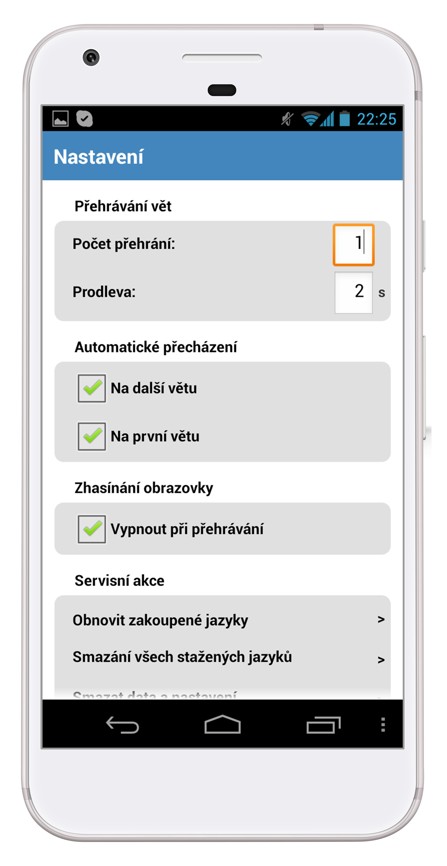On this screen you can see the list of the available lessons, plus amount of the sentences that each lesson has. If you click on the lesson, it will open and you can start studying:
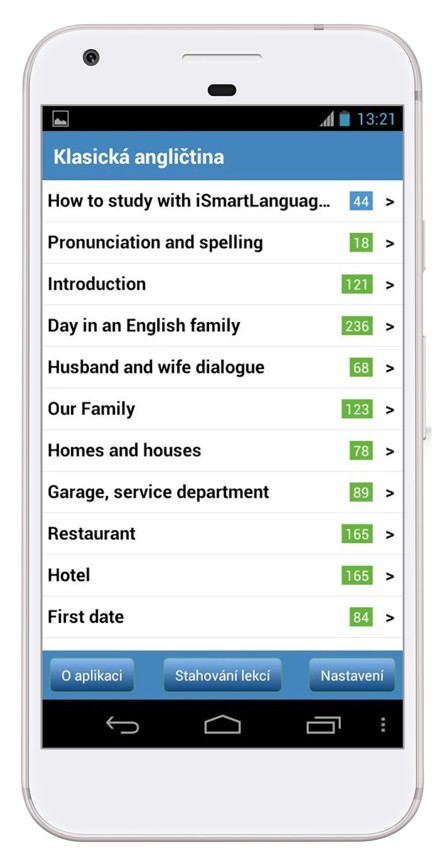
Inside each lesson you can find a list of the sentences that helps you to better orientation while studying. If you click on sentence, it will start playing the lesson from the sentence you have chosen:
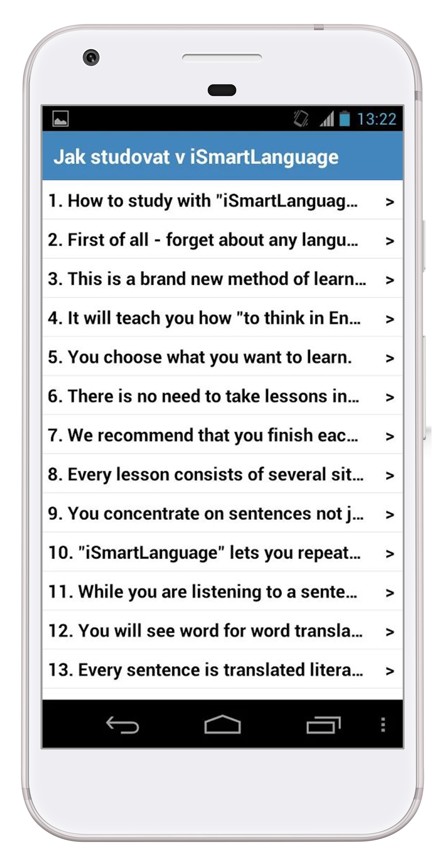
While playing the sentence you see highlighted words that you just listen. The setting of the displaying the translation or highlighting words depends only on you:
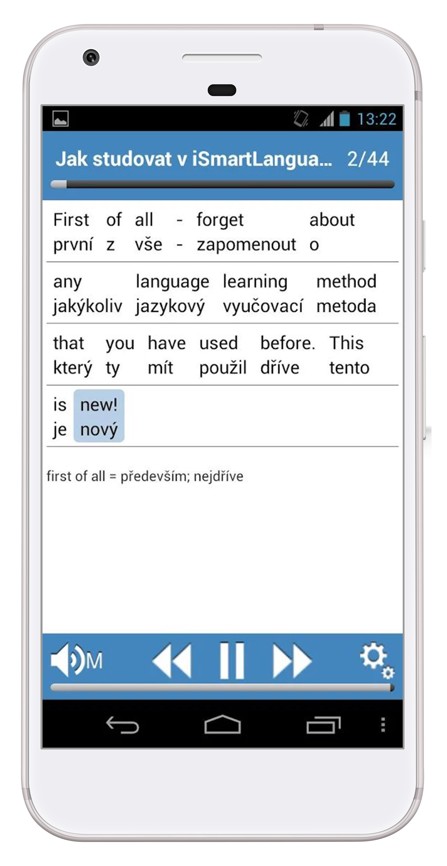
While studying you operate the programme through the control panel below. If you click on the cog wheels icon, you can accommodate the behaviour of the application according to your own preferences: